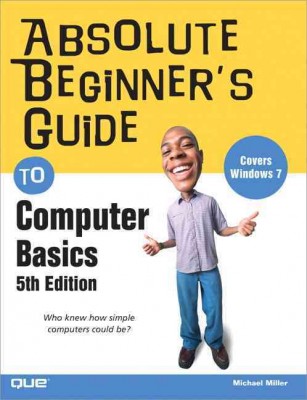Publisher Description:
Everything casual users need to know to get the most out of their new Windows 7 PCs, software, and the Internet The best-selling beginner's guide, now completely updated for Windows 7 and today's most popular Internet tools - including Facebook, craigslist, Twitter, and Wikipedia Easy step-by-step instructions cover setting up a new PC, getting online, working with digital media, using productivity tools, and much more By the world's #1 author of beginning technology books, Michael Miller This year, you may be one of the millions of casual computer users that will buy a new Windows 7 notebook or desktop PC. You'll want to know how to find your way around, get comfortable, and get the job done - without jargon, complexity, or hassle. There's a book for you: Michael Miller's Absolute Beginner's Guide to Computer Basics, Windows 7 Edition. It's the one book that covers everything today's beginners and near-beginners need to know: not just about Windows, but also about software, hardware, and the Internet. Through 90+ books, author Michael Miller has established an unparalleled track record in explaining complicated concepts simply and clearly, and empowering beginners. Now, he's thoroughly updated his best-selling Absolute Beginner's Guide to Computer Basics to cover today's user experience - with Windows 7, Internet Explorer 8, and today's hottest online tools, from craigslist and Facebook to Twitter, Wikipedia, and Google Docs. Miller offers step-by-step instructions and friendly, practical advice for making the most of Windows 7's improvements, including the new taskbar, Action Center, and Aero Snap. He walks through setting up a new computer; connecting to the Internet; working with digital media; burning custom CDs; watching DVD movies; using Microsoft Office and other popular software; managing money online; setting up home networks; keeping PCs running reliably; and protecting them from spam, viruses, and spyware. This is the one indispensable book for today's PC novice |